Description
The Material requested by
an end user is fulfilled using this Interface. The end user can
use this infertace in two ways, one directly issue the material
without raising Request Order and the other is Rasing the
Request Order. It is also capable of capturing the Material
Receiver Name, the Department Name, the Material Issued date
and the Material Return Date.For each using materials there
will be a Issue Number is maintained and all the Issue details
will be saved automatically in Issue List.
Gallery
Isssue Materials to an end User
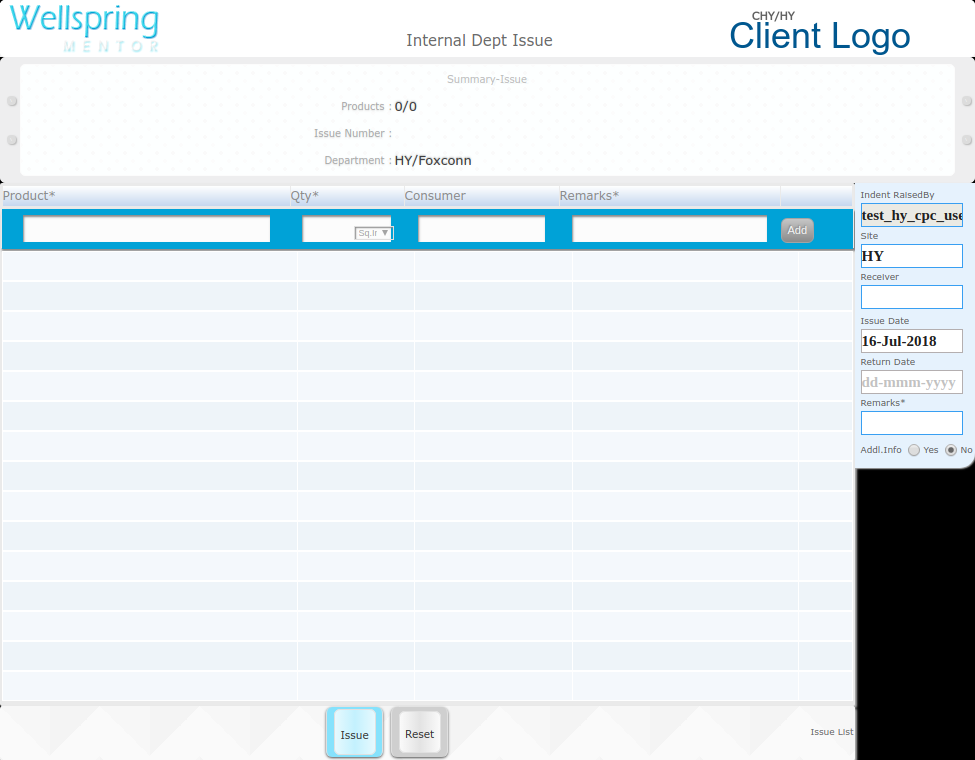
Contents
- About
- Data
- Actions
- HowTo Videos
How to open this Interface
| # | How to navigate to "Issue" web page | ||||
|---|---|---|---|---|---|
| Steps | Instructions | Visuals | |||
| 1 | Login | Login using your user id and password. (If you do not know your user id / password please contact your Coordinator) | |||
| 2 | Click this Button | Open the menu by clicking the “Green button” on the bottom-right corner | |||
| 3 | Open this APP | Open this app by clicking the “Issue” icon from Menu | |||
